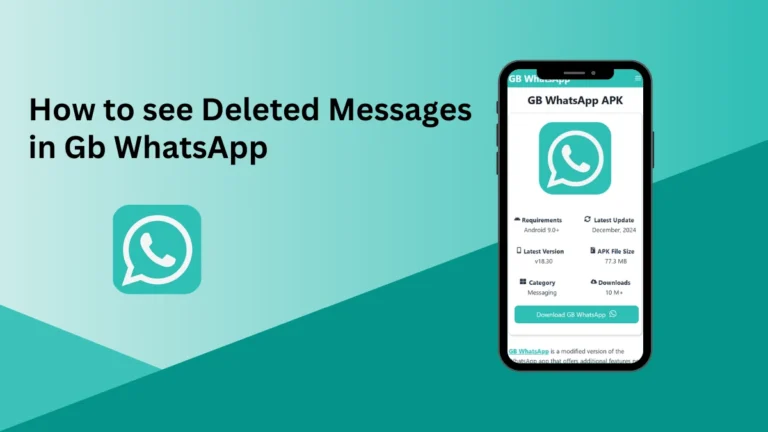How to Switch from GB WhatsApp to Official WhatsApp
Thinking about making the switch from GB WhatsApp APK to the official WhatsApp? You’re making a smart move. Many users are making this change for better security, app reliability, and access to regular updates.
While the process might seem tricky, especially if you’re concerned about losing your data, this guide will help you transition smoothly.

Why Move to the Official WhatsApp App?
Switching to the official WhatsApp app comes with several benefits:
- Enhanced Security: Official WhatsApp ensures your messages are protected with end-to-end encryption, something modified apps like GB WhatsApp can’t guarantee.
- Frequent Updates: Enjoy the latest features and bug fixes with regular updates directly from WhatsApp.
- Account Safety: Using unofficial apps can lead to account bans, but the official app keeps you compliant with WhatsApp policies.
- Stable Performance: The app is designed for optimal performance, ensuring fewer glitches or crashes.
Things to Consider Before Switching
Before moving forward, here are a few things to keep in mind:
- Backup Your Data: GB WhatsApp doesn’t use the same backup system as official WhatsApp, so you’ll need to create a manual backup.
- Download From Trusted Sources: Install the official app directly from the Google Play Store or Apple App Store to avoid malware or outdated versions.
- Phone Number Verification: Ensure you use the same phone number linked to your GB WhatsApp account to recover your chats.
How to Switch from GB WhatsApp to Official WhatsApp
- Backup Your Chats on GB WhatsApp: To prevent losing chats, go to Settings > Chats > Chat Backup and save it to your device’s local storage.
- Export Individual Chats (Optional): If needed, export specific chats by opening a chat, tapping the three-dot menu, and selecting Export Chat. You can include media and save it securely.
- Uninstall GB WhatsApp: After backing up or exporting, uninstall GB WhatsApp from your device by going to Settings > Apps > Uninstall.
- Download the Official WhatsApp App: Install the official WhatsApp app from the Google Play Store or Apple App Store, verify your number, and start fresh.
- Restore Your Chats: During setup, select your backup to restore chats and media seamlessly.
What to Expect After Switching
Here’s what you’ll notice once you move to the official WhatsApp app:
- Simpler Design: The official app prioritizes ease of use over heavy customization.
- Improved Privacy: All messages are secured with end-to-end encryption.
- Seamless Updates: New features and fixes are rolled out regularly.
- Compliance with Terms: Avoid potential bans by sticking to WhatsApp’s guidelines.
Frequently Asked Questions
Will I lose my chats when switching to the official WhatsApp?
No, as long as you back up your data and restore it properly, your chats will remain intact.
Can I use both GB WhatsApp and official WhatsApp on the same device?
It’s possible, but not recommended due to potential data conflicts and security risks.
Is GB WhatsApp safe to use?
No, GB WhatsApp is a modified app that comes with significant privacy and security risks.