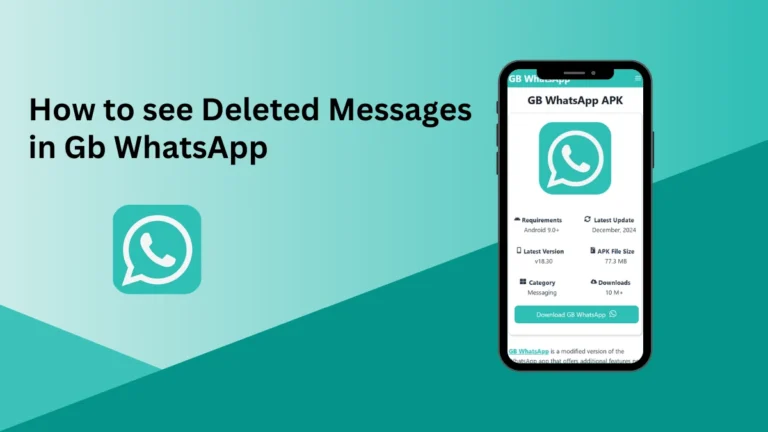How to Hide Blue Ticks in GB WhatsApp
Ever wished you could read messages without the sender knowing? If you’re using GB WhatsApp, you’re lucky.
This popular messaging app has a feature that lets you hide the blue tick, giving you more control over your privacy. We’ll show you how to enable this feature step by step.

What Is the Blue Tick in WhatsApp?
The blue tick appears when someone reads your message. While it’s helpful for some, others may find it intrusive. GB WhatsApp offers a way to disable this feature so you can read messages discreetly without sending a read receipt.
Why Hide the Blue Tick in GB WhatsApp?
There are many reasons to turn off the blue tick:
- Privacy Control: You can read messages without pressure to reply immediately.
- Avoid Misunderstandings: Sometimes, you may need time to respond without making the sender feel ignored.
- Better Flexibility: Stay online without others knowing what you’ve read.
How to Hide the Blue Tick in GB WhatsApp
- Open GB WhatsApp Settings: Launch GB WhatsApp and access Settings by tapping the three dots in the top-right corner and selecting GB Settings from the dropdown.
- Go to Privacy Settings: Navigate to Privacy and Security under GB Settings to explore customization options.
- Customize Blue Tick Settings: In Privacy settings, locate the option labeled Blue Ticks. You can choose to hide blue ticks:
- For individual chats.
- For group chats.
- For broadcast messages.
- Enable the Feature: Select your preferred option (Contacts, Groups, or both) and toggle the setting to ON to hide blue ticks.
- Test the Feature: Ask a friend to send you a message and verify that they don’t see a blue tick after reading it.
Additional Privacy Features You Can Use
GB WhatsApp is loaded with privacy tools. Here are some you might find useful:
- Hide Online Status: Stay online without letting others know.
- Freeze Last Seen: Show a static “last seen” time while using the app.
- Disable Typing Indicator: Avoid showing the “typing…” status while composing a reply.
Pros and Cons of Hiding the Blue Tick
Pros:
- Enhanced privacy.
- Read messages at your convenience.
- Avoid unnecessary stress from quick replies.
Cons:
- It may cause confusion if others expect a response.
- Not suitable for situations requiring immediate communication.
Frequently Asked Questions
Can I hide the blue tick for specific chats?
Yes, GB WhatsApp allows you to customize blue tick settings for individual chats.
Does hiding the blue tick affect my ability to see others’ blue ticks?
No, even if you hide your blue tick, you’ll still see blue ticks for messages you send, provided the recipient hasn’t disabled theirs.
Is this feature available in regular WhatsApp?
No, this is an exclusive feature of GB WhatsApp.