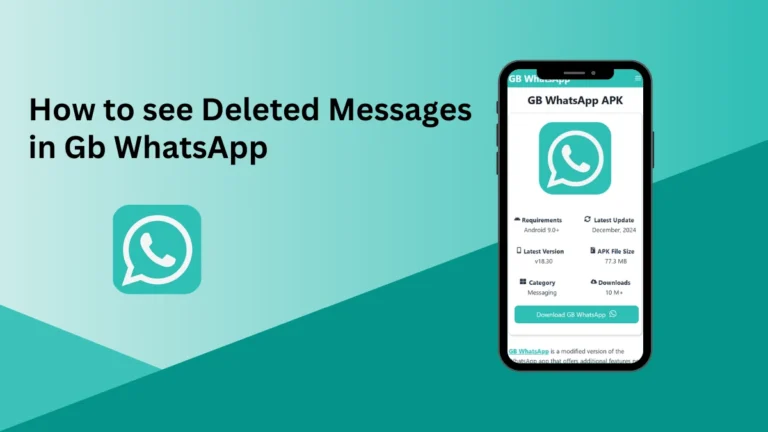How to Download WhatsApp Status on GB WhatsApp
Have you ever come across a status you really liked and wished you could save it? With GB WhatsApp, you don’t have to take screenshots or use third-party apps.
It has a built-in feature that makes downloading statuses quick and easy. We guide you through the steps so you can start saving your favorite statuses today!

Why Download Statuses on GB WhatsApp?
Sometimes, you see a status that’s too good to let disappear after 24 hours. Maybe it’s a funny video, a motivational quote, or a beautiful picture. Downloading statuses ensures you can keep these moments saved on your device to view or share later.
Steps to Download Status on GB WhatsApp
Here’s how you can download statuses directly from the app:
- Open GB WhatsApp: Launch the GB WhatsApp app on your phone. Make sure you’re using the latest version to access all features.
- View the Status You Want to Download: Tap on the Status tab. Scroll through the statuses until you find the one you want to save. Open and view the status to ensure it’s fully loaded.
- Use the Download Option: While viewing the status, look for the Download button (usually a downward arrow icon). Tap on it, and the status will be saved to your phone’s gallery.
- Locate the Saved Status: Open your phone’s Gallery or File Manager. Look for a folder named GB WhatsApp or Statuses. Your downloaded status will be stored there.
Alternative Method: Manual File Access
If the download button isn’t available, you can still save statuses manually:
- View the status in GB WhatsApp so it gets cached on your phone.
- Open your File Manager and navigate to: Internal Storage > GB WhatsApp > Media > Statuses.
- Copy the status file you want and move it to another folder in your gallery.
Tips for Better Status Downloads
- Ensure Storage Space: Check your phone’s storage to avoid issues when saving statuses.
- Use Latest Version: Update GB WhatsApp regularly to enjoy uninterrupted access to this feature.
- Avoid Unauthorized Access: Download statuses only for personal use and with the owner’s permission.
Is It Safe to Download Statuses on GB WhatsApp?
While GB WhatsApp offers this convenient feature, keep in mind:
- It’s a third-party app, so it’s not officially supported by WhatsApp.
- There may be privacy concerns, so use the app responsibly and avoid sharing sensitive data.
Frequently Asked Questions
Where are my downloaded statuses stored?
They are typically saved in your phone’s gallery under the GB WhatsApp or Statuses folder.
Can I download video statuses?
Yes, you can download both image and video statuses with the same process.
Do I need an internet connection to save statuses?
You’ll need an internet connection to load the status initially, but saving it doesn’t require additional data.